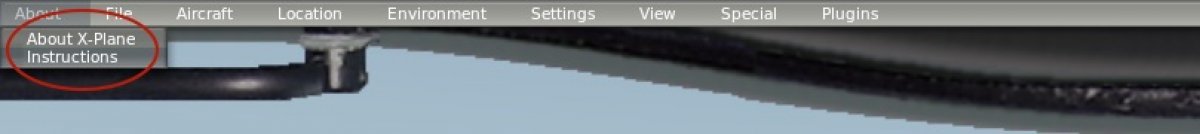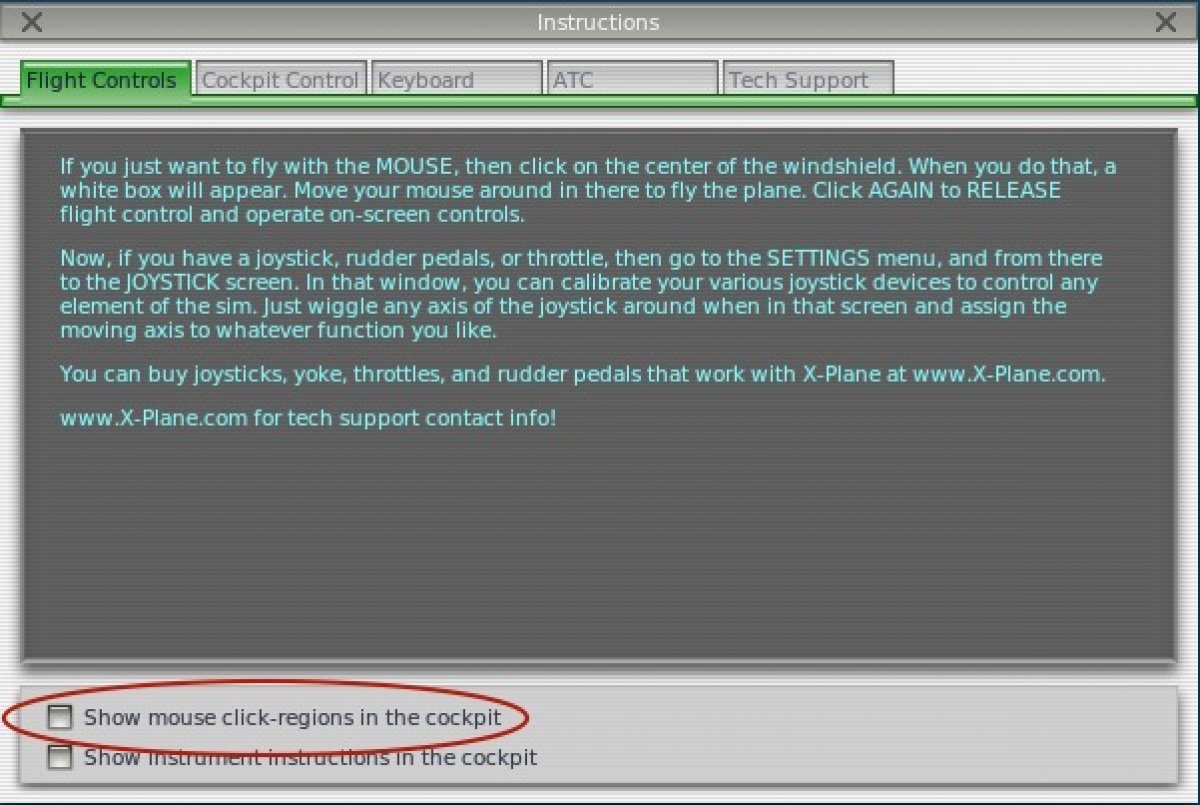Current location: Home Support FAQ Answers Issue: Many yellow rectangles are visible on the 2D-panel
Issue: Many yellow rectangles are visible on the 2D-panel
You can turn off this help
Solution: The yellow recangles on the 2D panel are part of the onscreen help, they indicate the mouse click regions. Every such region can be clicked to operate the x737project aircraft.
The idea of visible mouse click regions is an X-Plane feature, and so you can turn it off in X-Plane if you don't need this help.
Go to X-Plane's menu
'About->Instructions'
and deselect 'show mouse click-regions in the cockpit' - that's it!
Hope that helps! If problem continues please contact the x737project team.
copyright © 2023 x737project • About x737project | Privacy • Made with phpwcms Content Management System